FCP7 to Protools via AVID MC
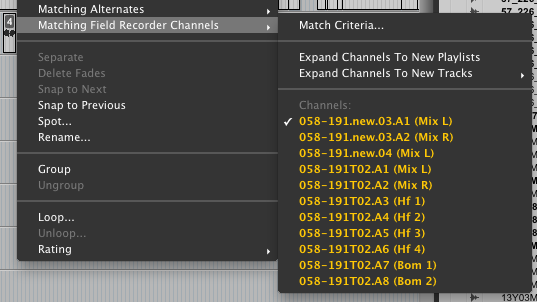
I am working on a large project, 2 times 90 minutes cut in FCP 7. When we tried to get the material into Protools we got a problem when using OMF from FCP. Protools couldn’t match the clips to the field recorder files using the “Matching Field Recorder Channels” function.
After many hours of trail and error I found the following way, using AVID Media Composer as an intermediate station. It’s maybe not the quickest way, but it works.
OMF
Since not all the audio is from the field recorder I started with exporting OMF files from FCP. The maximum size of an OMF exported from FCP is 2GB, so I had to split the export in 7 pieces per timeline, which we assemble in Protools.
EDL
Next I exported EDL’s from FCP. Since the project was so large I split each timeline in half because the AVID EDL manager can’t handle more then 999 clips per EDL. Then I exported 4 audio tracks at a time, so I ended up with 16 EDL files in total for the 2 episodes audio tracks.
AVID
In Avid Media Composer I started with importing all field recorded audio files into a bin. This took a few hours since there where 44 days of shooting.
Once it was imported I started EDL-Manager and loaded the first EDL and sent it to Media Composer. Strangely enough I got a clip that was 23:59:59:24 in length for each TAPE. I deleted these clips and loaded the sequence to the timeline.
Then I used Relink Media, using Timecode and Tape Name, and all the clips where found. After importing all the EDLs and relinking them I created a new Sequence and edited the parts together before exporting to Protools as an AAF with consolidated material and 150 frames of handles.
PROTOOLS
In Protools we imported the AAF and OMF files. The OMF files were used for everything that didn’t come from the field recorder.
It took a while to sort between the channels, but now we could use the “Matching Field Recorder Channels” function and we had a happy audio engineer.



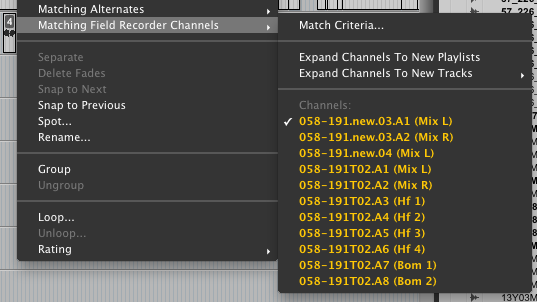
Leave a Reply
You must be logged in to post a comment.